Sample image with disabled drop down:
tried:
Select select = new Select(driver.findElement(dropDownLocator));
List<WebElement> all_Options=select.getOptions();
Sample image with disabled drop down:
tried:
Select select = new Select(driver.findElement(dropDownLocator));
List<WebElement> all_Options=select.getOptions();
WebElement select = driver.findElement(By.xpath("//select[@name='jobName']"));
List<WebElement> all_Options = select.findElements(By.tagName("option");
string val1 = all_Options[0].getText();