I am using material design tabs as follows :
Following is my MainActivity.class :
public class MainActivity extends AppCompatActivity implements ViewPager.OnPageChangeListener {
private TabLayout tabLayout;
private ViewPager viewPager;
@Override
protected void onCreate(Bundle savedInstanceState) {
super.onCreate(savedInstanceState);
setContentView(R.layout.activity_main);
tabLayout = (TabLayout) findViewById(R.id.tabs);
viewPager = (ViewPager) findViewById(R.id.viewpager);
ViewPagerAdapter adapter = new ViewPagerAdapter(getSupportFragmentManager());
viewPager.setAdapter(adapter);
viewPager.addOnPageChangeListener(this);
tabLayout.setupWithViewPager(viewPager);
}
@Override
public void onPageScrolled(int position, float positionOffset, int positionOffsetPixels) {
}
@Override
public void onPageSelected(int position) {
System.out.println("onPageSelected Called");
}
@Override
public void onPageScrollStateChanged(int state) {
}
}
My ViewPagerAdapter is as follows :
public class ViewPagerAdapter extends FragmentPagerAdapter {
private static int count = 2;
public ViewPagerAdapter(FragmentManager fm) {
super(fm);
}
@Override
public Fragment getItem(int position) {
switch (position) {
case 0:
return new FragmentOne();
case 1:
return new FragmentTwo();
}
return null;
}
@Override
public int getCount() {
return count;
}
@Override
public CharSequence getPageTitle(int position) {
switch (position)
{
case 0 :
return "Tab One";
case 1 :
return "Tab Two";
}
return null;
}
}
and here are my Fragments :
This is my first fragment name is FragmentOne :
public class FragmentOne extends Fragment {
private EditText editText;
private Button btnSendData;
@Override
public View onCreateView(LayoutInflater inflater, ViewGroup container, Bundle savedInstanceState) {
System.out.println("IN FRAGMENT ONE");
View view = inflater.inflate(R.layout.fragment_one,container,false);
editText = (EditText) view.findViewById(R.id.et_name);
btnSendData = (Button) view.findViewById(R.id.btn_send);
btnSendData.setOnClickListener(new View.OnClickListener() {
@Override
public void onClick(View v) {
FragmentTwo fragment = new FragmentTwo();
Bundle bundle = new Bundle();
bundle.putString("username",editText.getText().toString());
fragment.setArguments(bundle);
getFragmentManager.beginTransaction.replace(R.id.frag_second,fragment).commit();
}
});
return view;
}
}
and here is another fragment with name FragmentTwo :
public class FragmentTwo extends Fragment {
@Nullable
@Override
public View onCreateView(LayoutInflater inflater, ViewGroup container, Bundle savedInstanceState) {
System.out.println("IN FRAGMENT TWO");
View view = inflater.inflate(R.layout.fragment_two,container,false);
Bundle bundle = getArguments();
if(bundle!= null)
{
String value = getArguments().getString("username");
}
return view;
}
@Override
public void onResume() {
super.onResume();
System.out.println("onResume gets called");
}
}
In the second fragment i am getting data buts its adding another view with previous one. see the image :
so I want to pass data from FragmentOne to FragmentTwo in two scenario :
1. I want to pass the data when i click on button and
2. When I swipe to FragmentTwo data should be passed
Also when I try to swipe to FragmentTwo nothing gets called in FragmentTwo ? why is it so ? Also when I click to second tab nothing gets called . Please help me how should i pass data to FragmentTwo on button click ?
following are layout files: here is fragment_one
<LinearLayout
xmlns:android="http://schemas.android.com/apk/res/android"
android:layout_width="match_parent"
android:layout_height="match_parent"
android:gravity="center"
android:orientation="vertical">
<EditText
android:layout_marginLeft="16dp"
android:layout_marginRight="16dp"
android:id="@+id/et_name"
android:hint="Username"
android:layout_width="match_parent"
android:layout_height="wrap_content"/>
<Button
android:padding="16dp"
android:text="Send Data"
android:layout_marginLeft="16dp"
android:layout_marginRight="16dp"
android:id="@+id/btn_send"
android:layout_height="wrap_content"
android:layout_width="match_parent"/>
and second fragment , fragment_second.xml :
<LinearLayout xmlns:android="http://schemas.android.com/apk/res/android"
android:orientation="vertical" android:layout_width="match_parent"
android:layout_height="match_parent"
android:id="@+id/second_frag"
android:gravity="center">
<TextView
android:textSize="24sp"
android:layout_width="wrap_content"
android:layout_height="wrap_content"
android:textAppearance="?android:attr/textAppearanceLarge"
android:text="Fragment Two"
android:id="@+id/textView2" />