I'm creating a windows 8 universal app using C# in Visual Studio 2015. I followed this path to create an empty project: Visual C#->Windows->Windows 8->Universal->Blank App(Universal Windows 8.1).
I'm surprised to find out that the empty app start with black background and white foreground. Is there any particular reason why Microsoft does this?
Also, is there any elegant way to change the background and foreground color? I was able to do it by changing the following config in the MainPage.xaml file:
<Grid Background="{ThemeResource ApplicationPageBackgroundThemeBrush}"></Grid>
To:
<Grid Background="White"></Grid>
But I wasn't able to change the foreground, and if I add a button to the window, the button text cannot be seen on a white background because the button foreground is white. (As far as I know, all the children components will inherit the background color or the foreground color depending all what kind of components they are.)
Any clarification is appreciated.