We want to sort "names" alphebeticaly while sill making sure the appropriate grade (grraides) are given to the right student.
print("List of grades are:")
grraids=computeFinalGrade(pure_data)
kn=np.column_stack((names,grraids))
for names in sorted(kn):
print(kn)
We get that out, but would very much like those names to be in alphebetical order, but keeping the function general.