Im a newbie Xcode user with little coding background. What I am trying to accomplish is to make a simple kg/lb converter app for the iPhone.
Its working great so far, but only problem is that: the users input has to be a value with a dot. User can insert dot using normal (with letters and all that). But when I change to the text field input to decimal keyboard the user can only insert a comma. If the user inserts a number/value with a comma the app crashes (true story).
When launching the app in Xcode simulator the dot is there (which is how I want it) - only when launch on my phone its a comma. The iPhone language and region is set to Norway (although changing any of the these is not a solution).
Is there a way to accomplish what I am trying to do? Thanks!