From this answer I've set all parent containers of the img icons in the Services menu of this site in order to prevent the icons from displaying smaller than in Chrome.
In Chrome (correct):
In IE 10 (mostly incorrect):
The IE specific stylesheet I use is:
<!--[if IE]>
<link rel="stylesheet" href="https://www.orsgroup.com.au/wp-content/themes/nevada-child/css/ie.css" media="screen" />
<![endif]-->
containing:
html, body, #wrap, #nav-wrap, #nav-wrap .container, .ubermenu, .ubermenu-nav, .ubermenu-submenu, .ubermenu-item, .ubermenu-target {height: 100%;}
However, the img icons still display small.
There is CSS in the main stylesheet:
.ubermenu .ubermenu-image:not(.ubermenu-image-lazyload) {
height: auto;
}
yet the icons in IE all seem to display at the same height as the service heading: e.g. <span class="ubermenu-target-title ubermenu-target-text">Employment Services</span>
I hate the IE inspector and have difficulty using it.
Help appreciated.