I have a simple controller with a container, I want to use UIPageViewController inside this container however I have a small problem with auto-layout on my child VC.
Here is my storyboard, I have a single label in my left VC which is at the center of the view.
When I set an embed segue from my container to my left VC I have no issue with label position :
However when I set my embed segue to my EndGamePageViewController which is supposed to present my left VC I have this issue with auto-layout :
I have already look at other relative questions such as this one, but this does not change anything, I have also tried to add
self.view.setNeedsLayout()
self.view.setNeedsUpdateConstraints()
in the viewDidLoad of my left VC but this does not work, if anyone can help me figure this out, this would be great.
Thanks.