As I understand from the Firebase Docs, if a user authenticates his account with a credential, he should strictly login by using the same credential if the credential is not linked with another one yet.
In other words, if I create an account by using Google sign in, and then (after sign out) try to login with Facebook credential by using the same email that is used for Google credential, I should see this exception in logcat:
"An account already exists with the same email address but different sign-in credentials. Sign in using a provider associated with this email address."
And yes, I get this exception unsurprisingly. But if I create an account by using Facebook, and then try to login with Google credential, the provider of this account (Facebook) is converted to Google. This time authentication does not fail but it is not the expected result. I want to associate each user with a specific credential in a way. How should I fix this? You can see the code below:
public class SignInActivity extends AppCompatActivity implements GoogleApiClient.OnConnectionFailedListener,
View.OnClickListener {
private static final String TAG = "SignInActivity";
private static final int RC_SIGN_IN = 9001;
private GoogleApiClient mGoogleApiClient;
private FirebaseAuth mFirebaseAuth;
private FirebaseAuth.AuthStateListener mFirebaseAuthListener;
private CallbackManager mCallbackManager;
@Override
protected void onCreate(Bundle savedInstanceState) {
super.onCreate(savedInstanceState);
setContentView(R.layout.activity_sign_in);
// Facebook Login
FacebookSdk.sdkInitialize(getApplicationContext());
mCallbackManager = CallbackManager.Factory.create();
LoginButton mFacebookSignInButton = (LoginButton) findViewById(R.id.facebook_login_button);
mFacebookSignInButton.setReadPermissions("email", "public_profile");
mFacebookSignInButton.registerCallback(mCallbackManager, new FacebookCallback<LoginResult>() {
@Override
public void onSuccess(LoginResult loginResult) {
Log.d(TAG, "facebook:onSuccess:" + loginResult);
firebaseAuthWithFacebook(loginResult.getAccessToken());
}
@Override
public void onCancel() {
Log.d(TAG, "facebook:onCancel");
}
@Override
public void onError(FacebookException error) {
Log.d(TAG, "facebook:onError", error);
}
});
// Google Sign-In
// Assign fields
SignInButton mGoogleSignInButton = (SignInButton) findViewById(R.id.google_sign_in_button);
// Set click listeners
mGoogleSignInButton.setOnClickListener(this);
GoogleSignInOptions gso = new GoogleSignInOptions.Builder(GoogleSignInOptions.DEFAULT_SIGN_IN)
.requestIdToken(getString(R.string.default_web_client_id))
.requestEmail()
.build();
mGoogleApiClient = new GoogleApiClient.Builder(this)
.enableAutoManage(this /* FragmentActivity */, this /* OnConnectionFailedListener */)
.addApi(Auth.GOOGLE_SIGN_IN_API, gso)
.build();
// Initialize FirebaseAuth
mFirebaseAuth = FirebaseAuth.getInstance();
mFirebaseAuthListener = new FirebaseAuth.AuthStateListener() {
@Override
public void onAuthStateChanged(@NonNull FirebaseAuth firebaseAuth) {
FirebaseUser user = firebaseAuth.getCurrentUser();
if (user != null) {
// User is signed in
Log.d(TAG, "onAuthStateChanged:signed_in:" + user.getUid());
} else {
// User is signed out
Log.d(TAG, "onAuthStateChanged:signed_out");
}
}
};
}
@Override
public void onStart() {
super.onStart();
mFirebaseAuth.addAuthStateListener(mFirebaseAuthListener);
}
@Override
public void onStop() {
super.onStop();
if (mFirebaseAuthListener != null) {
mFirebaseAuth.removeAuthStateListener(mFirebaseAuthListener);
}
}
private void firebaseAuthWithGoogle(GoogleSignInAccount acct) {
Log.d(TAG, "firebaseAuthWithGooogle:" + acct.getId());
AuthCredential credential = GoogleAuthProvider.getCredential(acct.getIdToken(), null);
mFirebaseAuth.signInWithCredential(credential)
.addOnCompleteListener(this, new OnCompleteListener<AuthResult>() {
@Override
public void onComplete(@NonNull Task<AuthResult> task) {
Log.d(TAG, "signInWithCredential:onComplete:" + task.isSuccessful());
// If sign in fails, display a message to the user. If sign in succeeds
// the auth state listener will be notified and logic to handle the
// signed in user can be handled in the listener.
if (!task.isSuccessful()) {
Log.w(TAG, "signInWithCredential", task.getException());
Toast.makeText(SignInActivity.this, "Authentication failed.",
Toast.LENGTH_SHORT).show();
} else {
startActivity(new Intent(SignInActivity.this, MainActivity.class));
finish();
}
}
});
}
private void firebaseAuthWithFacebook(AccessToken token) {
Log.d(TAG, "handleFacebookAccessToken:" + token);
final AuthCredential credential = FacebookAuthProvider.getCredential(token.getToken());
mFirebaseAuth.signInWithCredential(credential)
.addOnCompleteListener(this, new OnCompleteListener<AuthResult>() {
@Override
public void onComplete(@NonNull Task<AuthResult> task) {
Log.d(TAG, "signInWithCredential:onComplete:" + task.isSuccessful());
// If sign in fails, display a message to the user. If sign in succeeds
// the auth state listener will be notified and logic to handle the
// signed in user can be handled in the listener.
if (!task.isSuccessful()) {
Log.w(TAG, "signInWithCredential", task.getException());
Toast.makeText(SignInActivity.this, "Authentication failed.",
Toast.LENGTH_SHORT).show();
}
else {
startActivity(new Intent(SignInActivity.this, MainActivity.class));
finish();
}
}
});
}
/*
private void handleFirebaseAuthResult(AuthResult authResult) {
if (authResult != null) {
// Welcome the user
FirebaseUser user = authResult.getUser();
Toast.makeText(this, "Welcome " + user.getEmail(), Toast.LENGTH_SHORT).show();
// Go back to the main activity
startActivity(new Intent(this, MainActivity.class));
}
}
*/
@Override
public void onClick(View v) {
switch (v.getId()) {
case R.id.google_sign_in_button:
signIn();
break;
default:
return;
}
}
private void signIn() {
Intent signInIntent = Auth.GoogleSignInApi.getSignInIntent(mGoogleApiClient);
startActivityForResult(signInIntent, RC_SIGN_IN);
}
@Override
public void onActivityResult(int requestCode, int resultCode, Intent data) {
super.onActivityResult(requestCode, resultCode, data);
mCallbackManager.onActivityResult(requestCode, resultCode, data);
// Result returned from launching the Intent from GoogleSignInApi.getSignInIntent(...);
if (requestCode == RC_SIGN_IN) {
GoogleSignInResult result = Auth.GoogleSignInApi.getSignInResultFromIntent(data);
if (result.isSuccess()) {
// Google Sign In was successful, authenticate with Firebase
GoogleSignInAccount account = result.getSignInAccount();
firebaseAuthWithGoogle(account);
} else {
// Google Sign In failed
Log.e(TAG, "Google Sign In failed.");
}
}
}
@Override
public void onConnectionFailed(@NonNull ConnectionResult connectionResult) {
// An unresolvable error has occurred and Google APIs (including Sign-In) will not
// be available.
Log.d(TAG, "onConnectionFailed:" + connectionResult);
Toast.makeText(this, "Google Play Services error.", Toast.LENGTH_SHORT).show();
}
}