Every time I re-open the Project Navigator tab in the left side of Xcode (I.E move away from it into another tab and come back to it), my folders and subfolders all "magically" expand on their own. I can't seem to figure out what the problem is. It's getting really frustrating collapsing them on my own every time (even with the option-Arrow Key short cut).
Has anyone else experienced this?