After forking OkHttp and then cloning it, I tried to import the project into IntelliJ using Maven.
However, IntelliJ is not resolving the dependencies properly for me. I see errors all over and I have to add the dependencies between each module and external libraries myself.
There must be a proper way to do this, really appreciate any help I can get here.
Edit: I am putting the screenshots here to explain better
This is one of those dependencies errors I am facing
From this you can see that no dependencies is added automatically
I imported the project from the root folder pom file
If it helps, this is the project I am trying to import OkHttp. I am expecting a much easier way to get the code down and to start work on them.