Currently trying to implement a live chat feature on my website using Node.js and Heroku, I've done my best to follow these steps to deploy with no avail: http://tutorialzine.com/2014/03/nodejs-private-webchat/
I created the initial chat server by watching these tutorial videos: https://www.youtube.com/playlist?list=PLfdtiltiRHWHZh8C2G0xNRbcf0uyYzzK_
One thing that puzzles me is that I do not have an app.js file, that is described in the walkthrough on the first link I posted. Is this just similar to my server.js?
Here is my code:
HTML (UPDATED): (I have a script a couple lines down the code src="http://127.0.0.1:8080/socket.io/socket.io.js" do I need to delete/edit this? I've already deleted the localhost from var socket = io.connect();)
<!DOCTYPE html>
<html>
<head>
<title>Chat</title>
<link rel="stylesheet" href="main.css">
</head>
<body>
<div class="all-content">
<div class="header-bar">
<div class="bar">
<img src="C:\Users\jlewa\Desktop\assets\affinity_fm_only_letters.png" class="top-logo" style="float: left;">
<ul class="standard-nav" style="float: left;">
<li>Home</li>
<li>Lyrics Hub</li>
<li>Affinity LIVE</li>
<li>Merchandise</li>
</ul>
</div>
<div class="dropshadow"></div>
</div>
<div class="container-middle-third">
<div class="youtube-video" style="float: left;">
<div class="DJ-text">Affinity FM DJ Room</div>
<div class="DJ-underline"></div>
<div id="player" style="width: 1280px; height: 720px;"></div>
</div>
</div>
<div class="chat" style="float: left;">
<div class="Chat-text">Chat</div>
<div class="Chat-underline"></div>
<input type="text" class="chat-name" placeholder="Chat">
<div class="right-tab">
<div class="info-rect">INFO</div>
</div>
<div class="chat-messages"></div>
<textarea placeholder="Join the conversation..."></textarea>
<div class="chat-status">Status: <span>Idle</span></div>
</div>
<div class="bottom-bar">
<img src="C:\Users\jlewa\Desktop\assets\affinitylogo.png" class="thumbnail" id="thumbnail" style="float: left">
<div class="title-bar" style="float: left;">
<div class="title" id="title"></div>
<div class="dj-playing">Affinity FM is playing</div>
<div class="progress-background">
<div id="progress-bar" class="progress-bar"></div>
</div>
</div>
<div class="subscribe" style="float: left;">
<div class="sub-container">
<div class="g-ytsubscribe" data-channel="SAMusicPlaylist" data-layout="full" data-theme="dark" data-count="default"></div>
</div>
</div>
</div>
<!--do i need to get rid of this script? --> <script src="/socket.io/socket.io.js"></script>
<script src="https://apis.google.com/js/platform.js"></script>
<script>
(function() {
var getNode = function(s) {
return document.querySelector(s);
},
// Get required nodes
status = getNode('.chat-status span'),
messages = getNode('.chat-messages'),
textarea = getNode('.chat textarea'),
chatName = getNode('.chat-name'),
statusDefault = status.textContent,
setStatus = function(s){
status.textContent = s;
if(s !== statusDefault){
var delay = setTimeout(function(){
setStatus(statusDefault);
clearInterval(delay);
}, 3000);
}
};
//try connection
try{
var socket = io.connect(); <!--removed localhost -->
} catch(e){
//Set status to warn user
}
if(socket !== undefined){
//Listen for output
socket.on('output', function(data){
if(data.length){
//Loop through results
for(var x = 0; x < data.length; x = x + 1){
var message = document.createElement('div');
message.setAttribute('class', 'chat-message');
message.textContent = ': ' + data[x].message;
var name=document.createElement('span');
name.setAttribute('class', 'userName');
name.textContent = data[x].name;
message.insertBefore(name, message.firstChild);
//Append
messages.appendChild(message);
messages.insertBefore(message, messages.firstChild);
}
}
});
//Listen for a status
socket.on('status', function(data){
setStatus((typeof data === 'object') ? data.message : data);
if(data.clear === true){
textarea.value = '';
}
});
//Listen for keydown
textarea.addEventListener('keydown', function(event){
var self = this,
name = chatName.value;
if(event.which === 13 && event.shiftKey === false){
socket.emit('input', {
name: name,
message: self.value
});
}
});
}
})();
</script>
<script>
var time_total;
var timeout_setter;
var player;
var tag = document.createElement("script");//This code loads the IFrame Player API code asynchronously
tag.src = "https://www.youtube.com/iframe_api";
var firstScriptTag = document.getElementsByTagName("script")[0];
firstScriptTag.parentNode.insertBefore(tag, firstScriptTag);
//This function creates an <iframe> (and YouTube player) OR uses the iframe if it exists at the "player" element after the API code downloads
function onYouTubeIframeAPIReady()
{
player = new YT.Player("player",
{
height: "853",
width: "480",
/* videoId: "GGmxVDXM5X2UxaP9PvWQ4Z171DXyGcq", */
playerVars: {
listType:'playlist',
list: 'PL_GGmxVDXM5X2UxaP9PvWQ4Z171DXyGcq',
controls: '0',
html5: '1',
cc_load_policy: '0',
disablekb: '1',
iv_load_policy: '3',
modestbranding: '1',
showinfo: '0',
rel: '0',
},
events:
{
"onReady": onPlayerReady,
"onStateChange": onPlayerStateChange
}
});
}
var num = (1 + Math.floor(Math.random() * 10));
//The API will call this function when the video player is ready
function onPlayerReady(event)
{
event.target.playVideo();
time_total = convert_to_mins_and_secs(player.getDuration(), 1);
loopy();
player.addEventListener('onStateChange', 'onPlayerStateChange');
player.setShuffle( {
'shufflePlaylist': 1
} );
}
function loopy()
{
var current_time = convert_to_mins_and_secs(player.getCurrentTime(), 0);
document.getElementById("progress-bar").style.width = (player.getCurrentTime()/player.getDuration())*100+"%";
console.log( current_time + " / " + time_total);
timeout_setter = setTimeout(loopy, 300);
}
function convert_to_mins_and_secs(seconds, minus1)
{
var mins = (seconds>=60) ?Math.round(seconds/60):0;
var secs = (seconds%60!=0) ?Math.round(seconds%60):0;
var secs = (minus1==true) ?(secs-1):secs; //Youtube always displays 1 sec less than its duration time!!! Then we have to set minus1 flag to true for converting player.getDuration()
var time = mins + ":" + ((secs<10)?"0"+secs:secs);
return time;
}
// 5. The API calls this function when the player's state changes
function onPlayerStateChange(event)
{
if (event.data == YT.PlayerState.ENDED)
{
console.log("END!");
clearTimeout(timeout_setter);
document.getElementById("progress-bar").style.cssText = "transition: none;";
}
else if (event.data == YT.PlayerState.PLAYING)
{
console.log("PLAYING");
loopy();
document.getElementById("progress-bar").style.cssText = "transition: all 300ms linear 0s;";
console.log(player.getPlayerState());
if (player.getPlayerState() == 1) {
document.getElementById( "title" ).innerText = player.getVideoData().title;
}
}
else if (event.data == YT.PlayerState.PAUSED)
{
event.target.playVideo();
console.log("PLAUSED");
}
else
{
console.log(event.data);
}
}
</script>
<script src="https://ajax.googleapis.com/ajax/libs/jquery/2.2.0/jquery.min.js"></script>
<!-- <script>
function make_request()
{
var response = "";
var response1 = "thumbnail";
var api_key = "AIzaSyApWxw8xp1qw09ByArSLD0XABQrE40cKEw";
var play_list_id = "PL_GGmxVDXM5X2UxaP9PvWQ4Z171DXyGcq";
var url = "https://www.googleapis.com/youtube/v3/playlists?part=snippet&id=" + play_list_id + "&key=" + api_key;
$.ajax
({
url: url,
dataType: "json",
type: "get",
async: false,
success: function(data)
{
response = JSON.stringify(data);
response1 = data;
}
});
alert(response1.items[0].snippet.thumbnails.default.url);
console.log(response1.items[0].snippet.thumbnails.medium.url);
console.log(response);
}
function init()
{
gapi.client.setApiKey("AIzaSyApWxw8xp1qw09ByArSLD0XABQrE40cKEw");
gapi.client.load('youtube', 'v3').then(make_request);
}
</script>
<script src="https://apis.google.com/js/client.js?onload=init"></script> -->
</div>
</body>
</html>
Server.js: (I used Mongo for local hosting, do I need to delete some localhost stuff here?)
var mongo = require('mongoDB').MongoClient,
client = require('socket.io').listen(8080).sockets;
mongo.connect('mongodb://127.0.0.1/chat', function(err, db) {
if(err) throw err;
client.on('connection', function(socket){
var col = db.collection('messages'),
sendStatus = function(s){
socket.emit('status', s);
};
//Emit all messages
col.find().limit(100).sort({_id: 1}).toArray(function(err, res) {
if(err) throw err;
socket.emit('output', res);
});
//wait for input
socket.on('input', function(data){
var name = data.name,
message = data.message,
whitespacePattern = /^\s*$/;
if(whitespacePattern.test(name) || whitespacePattern.test(message)){
sendStatus('Name and Message is required.');
} else {
col.insert({name: name, message: message}, function(){
//Emit latest message to ALL clients
client.emit('output', [data]);
sendStatus({
message: "Message sent",
clear: true
});
});
}
});
});
});
package.json (UPDATED):
{
"name": "live-chat",
"version": "1.0.0",
"engines":{
"node": "4.4.5"
},
"description": "a live chat for Affinity LIVE",
"main": "server.js",
"dependencies": {
"mongodb": "^2.1.18",
"socket.io": "^1.4.6"
},
"devDependencies": {},
"scripts": {
"test": "echo \"Error: no test specified\" && exit 1",
"start": "node server.js"
},
"keywords": [
"live",
"chat"
],
"author": "Jordan Lewallen",
"license": "ISC"
}
Heroku Log (UPDATED):
2016-06-22T05:42:21.990238+00:00 app[web.1]: npm ERR! npm owner ls live-chat
2016-06-22T05:42:21.998667+00:00 app[web.1]: npm ERR! /app/npm-debug.log
2016-06-22T05:42:23.128513+00:00 heroku[web.1]: Process exited with status 1
2016-06-22T05:42:23.147472+00:00 heroku[web.1]: State changed from starting to crashed
2016-06-22T05:42:24.269961+00:00 heroku[router]: at=error code=H10 desc="App crashed" method=GET path="/" host=young-wave-94499.herokuapp.com request_id=0a4b2290-a946-49a5-9f67-e216aa71e33e fwd="23.92.9.183" dyno= connect= service= status=503 bytes=
This is the error I get when I type 'heroku open' into cmd prompt: