I want to align text under picture like this:
Before I had it like this, which is wrong:
My code:
.test{
display:inline-block;
}
.test img{
display:block;
}<span class="test">
<img src="http://cdn.sstatic.net/Sites/stackoverflow/img/apple-touch-icon@2.png?v=73d79a89bded&a" alt="asd" width="316" height="316">
Lorem Ipsum is simply dummy text of the printing and typesetting
industry. Lorem Ipsum has been the industry's standard dummy text ever since
the 1500s, when an unknown printer took a galley of type and scrambled it to
make a type specimen book.
</span>In localhost it somehow only aligns the first line to the image. How do I align all of text?
` tags, before attempting to style the paragraph.
– Frits Jun 22 '16 at 07:42