You cant change the styling of the alert box by pure css becuse it is a system object as mentioned before.
I've got a few links you can check out for custom alert boxes:
Stylish JavaScript Dialog (Alert, Confirm, Prompt) Boxes
Sweet alert <-- I prefer and use this one myself. It is really simple and looks really nice in my opinion.
boot box <-- has been mentioned before, it is quite nice but a little more advanced and more code
a tutorial by Adam Khoury <-- I don't know if you know this guy, but he is amazing in explaining coding stuff. He has a tutorial about Custom Alert Box Programming Tutorial
Hope this helps you out a bit. Goodluck, and if there is anything you need help with. Commnt and i'll try my best to help you out.
EDIT:
You need to download the project
then load in the files:
<script src="dist/sweetalert.min.js"></script>
<link rel="stylesheet" type="text/css" href="dist/sweetalert.css">
and THEN call the popup
swal({ title: "Are you sure?", text: "You will not be able to recover this imaginary file!", type: "warning", showCancelButton: true, confirmButtonColor: "#DD6B55", confirmButtonText: "Yes, delete it!", closeOnConfirm: false }, function(){ swal("Deleted!", "Your imaginary file has been deleted.", "success"); });