The size of the view isn't established until Auto Layout runs. Your first opportunity to get the correct size is in viewDidLayoutSubviews:
override func viewDidLayoutSubviews() {
super.viewDidLayoutSubviews()
// access view size here
}
Here's a complete example that adds a second view as a subview of the first view. The red view was added in the Storyboard; it is centered horizontally and vertically and it's height/width is 50% of its superview.
The yellow view is added programmatically. It's frame is computed from the frame of the red view to be 50% of the width of the red view.
import UIKit
class ViewController: UIViewController {
@IBOutlet weak var view1: UIView!
var view2: UIView?
override func viewDidLayoutSubviews() {
super.viewDidLayoutSubviews()
if view2 == nil {
view2 = UIView()
view2?.backgroundColor = .yellowColor()
view1.addSubview(view2!)
}
let width = view1.frame.size.width
let height = view1.frame.size.height
let frame = CGRect(x: width * 0.25, y: height * 0.25, width: width * 0.5, height: height * 0.5)
view2?.frame = frame
}
}
Not that viewDidLayoutSubviews gets called multiple times, so you must take care not to add view2 every time it is called. That is why the code checks to see if view2 has been added.