I have tried to launch firefox browser with selenium webdriver in my office intranet connection . getting error message:
Exception in thread "main" org.openqa.selenium.remote.UnreachableBrowserException: Could not start a new session. Possible causes are invalid address of the remote server or browser start-up failure.
[![Selenium webdriver error message ][2]][2]
Could anyone please help me in this regards.