I am using the Android Monospace font for my game and have found that the font does not behave as expected. The game relies on the top characters and the underscores below being lined up with each other as clues to solve the cryptogram. However when the word is very close to the edge of the TextView as can be seen on the 5th line shown in the image the blue line of text goes onto the next line causing the clues and answers to be out of sync.
I'm using TextView.setTypeface(Typeface.MONOSPACE) for both lines (well... a font very closely based on it - the issue happens with MONOSPACE as well though).
Any ideas what could be causing this and how to fix it?