I have a website and when a user logs in they can see their own information (username and a grid containing information about their medicines). This did load but now since I have moved it only loads the logged in user's username and does not display the grid that held their medicine information.I moved my project file from my laptop on to my college computer and ensured to change the location of where I was loading the data from :
Previously
"Data Source=(LocalDB)\v11.0;AttachDbFilename=C:\Users\Laura\Final_proj\App_Data\surgerydb.mdf;Integrated Security=True;Connect Timeout=30"
Now:
"Data Source=(LocalDB)\v11.0;AttachDbFilename=|DataDirectory|\surgerydb.mdf;Integrated Security=True;Connect Timeout=30"
This should work as the login uses the same data directory source and logs the user in. They are then redirected to the user.aspx page but now the grid does not display
user.aspx page (the query doesnt seem to be even running on this:
Imports System.Data.SqlClient
Imports System.Data
Partial Class Pages_user
Inherits System.Web.UI.Page
Sub Page_Load(ByVal Sender As System.Object, ByVal e As System.EventArgs)
If Not IsPostBack Then
Dim conn As New System.Data.SqlClient.SqlConnection("Data Source=(LocalDB)\v11.0;AttachDbFilename=|DataDirectory|\surgerydb.mdf;Integrated Security=True;Connect Timeout=30")
Dim cmdstring As String = "SELECT md.MedicineId, md.Name, md.Purpose, md.Instrcutions, DoctorId " +
"FROM Patient pt INNER JOIN prescription pr ON pt.PatientId = pr.PatientId " +
"INNER JOIN medicine md ON md.MedicineId = pr.MedicineId Where pt.PatientId = @PatientId"
Dim dt As New System.Data.DataTable()
Dim da As New System.Data.SqlClient.SqlDataAdapter(cmdstring, conn)
da.SelectCommand.Parameters.Add("@PatientId", System.Data.SqlDbType.Int).Value = CInt(Session("PatientId").ToString())
conn.Open()
da.Fill(dt)
conn.Close()
GridView1.DataSource = dt
GridView1.DataBind()
End If
End Sub
Protected Sub GridView1_RowCommand(sender As Object, e As GridViewCommandEventArgs)
If e.CommandName = "UpdateMedicine" Then
Dim medecineID As Integer = Integer.Parse(e.CommandArgument.ToString())
End If
End Sub
The grid:
<asp:Content ID="Content3" ContentPlaceHolderID="contentbody" runat="Server">
<p>
Please Select Your Medication
</p>
<asp:GridView ID="GridView1" runat="server" AutoGenerateColumns="false" OnRowCommand="GridView1_RowCommand" >
<Columns>
<asp:TemplateField>
<ItemTemplate>
<asp:LinkButton runat="server" Text="Select" CommandName="UpdateMedicine" CommandArgument='<%# Eval("MedicineId") %>' />
</ItemTemplate>
</asp:TemplateField>
<asp:BoundField DataField="Name" HeaderText="Name" />
<asp:BoundField DataField="Purpose" HeaderText="Purpose" />
<asp:BoundField DataField="Instrcutions" HeaderText="Instructions" />
</Columns>
</asp:GridView>
</asp:Content>
What it looked like previously:
Hopefully someone can help
kind regards