Currently I have a couple of SUM functions setup in my worksheet.
Lets use H2:H34 for my example: If I add a row within that range, the sum function will automatically adjust. The problem is when I add new rows, it is below the range (below H:33). In this case, I would just have to highlight the column and expand/drag the range to where it needs to be. There are a total of 8 columns that are doing a sum function. Is this only possible by using a macro?
=SUBTOTAL(3,H2:H34)