I'm trying to run Kitura project on XCode. I tried to follow instructions on this page ([https://github.com/IBM-Swift/Kitura/wiki/Building-your-Kitura-application-on-XCode]), however I failed with step 3 – run swift build -X. I get this error:
error: unable to invoke subcommand: /Applications/Xcode.app/Contents/Developer/Toolchains/XcodeDefault.xctoolchain/usr/bin/swift-build (No such file or directory)
Looks like I have latest toolchain installed (see the screenshot below).  I also have both XCode 7.3.1 and XCode 8 beta. What would you suggest to solve that problem?
I also have both XCode 7.3.1 and XCode 8 beta. What would you suggest to solve that problem?