This is probably a cliché question that was repeated a trillion times. But I'm asking here because I became fully and totally desperate and I need some pointers to continue.
I'm learning how to program games using LibGDX. I'm using this tutorial. The problem is the classic error:
Errors occurred during the build. Errors running builder 'Android Package Builder' on project 'HelloWorld-android'. com/android/dx/command/dexer/Main : Unsupported major.minor version 52.0
I understand that this error means that some how, Eclipse is using Java 8 to compile, and an earlier version of Java to run, which is creating this incompatibility. But guess what? I don't even have Java 8 on my computer! I have:
- Android SDK
- Java 7u79
- Eclipse Luna
- LibGDX, that generates the project for me.
I don't understand why this is happening, so please assist and tell me why this would happen. Following are screenshots of Eclipse showing that everything is 1.7.
And yet I keep getting this error on right click -> Debug As -> Android Application:
What did I miss? Where is Java 52 coming from?
I would like to point out that the Desktop version of the game runs with not a single problem.
Thank you for any efforts. Please don't hesitate in asking for more information.