I am trying to select some fields from .tps file but I am getting the following error:
This is my Code:
privatevoidbutton1_Click(objectsender,EventArgse)
{
stringcon=ConfigurationManager.AppSettings["WinDSS_Connection"];
try
{
OdbcConnectionconn=newOdbcConnection(con);
OdbcCommandcmd=newOdbcCommand();
OdbcDataAdapterda=newOdbcDataAdapter();
DataTabledt=newDataTable();
conn.Open();
cmd=conn.CreateCommand();
cmd.CommandType=CommandType.Text;
cmd.CommandText="SELECT Store_No,Store_Name,Store_City,Store_State FROM SYSMST";
da.SelectCommand=cmd;
da.Fill(dt);
dgv1.DataSource=dt;
conn.Close();
}
catch(Exceptionex)
{
MessageBox.Show(ex.Message.ToString());
}
}
My app.config
<appSettings>
<addkey="WinDSS_Connection"value="DRIVER=SoftVelocityTopspeeddriver(*.tps);DBQ=T:\Rambo\Store231WinDss\windss\DATA;Extension=tps;Oem=N;NullEmptyStr=N;"/>
</appSettings>
how I have my driver configured on ODBC data source administrator
When I use Top Scan and look at the same table there is one record in it, so why is it not displaying that result on the datagridview and what is this ISAM Table please help me out as I am out of options here.