I'm writing a custom Circular ImageView in Android. I need to set a Drawable overlay on top of it, so I chose to write a custom CircularImageView that holds the picture itself + the drawable.
Actually I have 2 problems:
- The image is drawn top-left, I need it to be drawn on the center of the View
- I need my crown to be bigger (drawable) but I don't know how to resize it.
Some imgs to clarify:
What I'd like to achieve:
What I have now:(please, disconsider the black frame border, it's just to clarify the wrong image "gravity")
My view code:
public class CrownCircularImageView extends ImageView {
private Drawable crown;
private int canvasSize;
private int crownWidth;
private int crownHeight;
// Object used to draw
private Bitmap image;
private Drawable drawable;
private Paint paint;
private Paint crownPaint;
public CrownCircularImageView(Context context) {
this(context, null, 0);
}
public CrownCircularImageView(Context context, AttributeSet attrs) {
this(context, attrs, 0);
}
public CrownCircularImageView(Context context, AttributeSet attrs, int defStyleAttr) {
super(context, attrs, defStyleAttr);
init(context, attrs, defStyleAttr);
}
private void init(Context context, AttributeSet attrs, int defStyleAttr) {
paint = new Paint(Paint.ANTI_ALIAS_FLAG);
crownPaint = new Paint(Paint.ANTI_ALIAS_FLAG);
this.crown = ContextCompat.getDrawable(context, R.drawable.ic_crown);
}
private void loadBitmap() {
if (this.drawable == getDrawable())
return;
this.drawable = getDrawable();
this.image = drawableToBitmap(this.drawable);
updateShader();
}
@Override
protected void onSizeChanged(int w, int h, int oldw, int oldh) {
super.onSizeChanged(w, h, oldw, oldh);
canvasSize = w - crownWidth;
if (h < canvasSize)
canvasSize = h - crownHeight;
if (image != null)
updateShader();
}
private void updateShader() {
if (image == null)
return;
// Crop Center Image
image = cropBitmap(image);
// Create Shader
BitmapShader shader = new BitmapShader(image, Shader.TileMode.CLAMP, Shader.TileMode.CLAMP);
// Center Image in Shader
Matrix matrix = new Matrix();
matrix.setScale((float) canvasSize / (float) image.getWidth(), (float) canvasSize / (float) image.getHeight());
shader.setLocalMatrix(matrix);
// Set Shader in Paint
paint.setShader(shader);
}
private Bitmap cropBitmap(Bitmap bitmap) {
Bitmap bmp;
if (bitmap.getWidth() >= bitmap.getHeight()) {
bmp = Bitmap.createBitmap(
bitmap,
bitmap.getWidth() / 2 - bitmap.getHeight() / 2,
0,
bitmap.getHeight(),
bitmap.getHeight());
} else {
bmp = Bitmap.createBitmap(
bitmap,
0,
bitmap.getHeight() / 2 - bitmap.getWidth() / 2,
bitmap.getWidth(),
bitmap.getWidth());
}
return bmp;
}
private Bitmap drawableToBitmap(Drawable drawable) {
if (drawable == null) {
return null;
} else if (drawable instanceof BitmapDrawable) {
return ((BitmapDrawable) drawable).getBitmap();
}
int intrinsicWidth = drawable.getIntrinsicWidth();
int intrinsicHeight = drawable.getIntrinsicHeight();
if (!(intrinsicWidth > 0 && intrinsicHeight > 0))
return null;
try {
// Create Bitmap object out of the drawable
Bitmap bitmap = Bitmap.createBitmap(intrinsicWidth, intrinsicHeight, Bitmap.Config.ARGB_8888);
Canvas canvas = new Canvas(bitmap);
drawable.setBounds(0, 0, canvas.getWidth(), canvas.getHeight());
drawable.draw(canvas);
return bitmap;
} catch (OutOfMemoryError e) {
// Simply return null of failed bitmap creations
Log.e(getClass().toString(), "Encountered OutOfMemoryError while generating bitmap!");
return null;
}
}
@Override
public void onDraw(Canvas canvas) {
// Load the bitmap
loadBitmap();
// Check if image isn't null
if (image == null)
return;
if (!isInEditMode()) {
canvasSize = canvas.getWidth();
if (canvas.getHeight() < canvasSize) {
canvasSize = canvas.getHeight();
}
}
int circleCenter = (canvasSize - crownHeight) / 2;
int cx = (canvasSize - crownWidth) / 2;
int cy = (canvasSize - crownHeight) / 2;
Bitmap crownBmp = drawableToBitmap(crown);
int crownX = cx;
int crownY = cy;
canvas.drawCircle(cx, cy, circleCenter, paint);
canvas.drawBitmap(crownBmp, crownX, crownY, crownPaint);
}
@Override
protected void onMeasure(int widthMeasureSpec, int heightMeasureSpec) {
int width = measureWidth(widthMeasureSpec);
int height = measureHeight(heightMeasureSpec);
crownWidth = crown.getIntrinsicWidth();
crownHeight = crown.getIntrinsicHeight();
setMeasuredDimension(width, height);
}
@Override
public ScaleType getScaleType() {
return ScaleType.CENTER_CROP;
}
private int measureWidth(int measureSpec) {
int result;
int specMode = MeasureSpec.getMode(measureSpec);
int specSize = MeasureSpec.getSize(measureSpec);
if (specMode == MeasureSpec.EXACTLY) {
// The parent has determined an exact size for the child.
result = specSize;
} else if (specMode == MeasureSpec.AT_MOST) {
// The child can be as large as it wants up to the specified size.
result = specSize;
} else {
// The parent has not imposed any constraint on the child.
result = canvasSize;
}
return result + crown.getIntrinsicWidth();
}
private int measureHeight(int measureSpecHeight) {
int result;
int specMode = MeasureSpec.getMode(measureSpecHeight);
int specSize = MeasureSpec.getSize(measureSpecHeight);
if (specMode == MeasureSpec.EXACTLY) {
// We were told how big to be
result = specSize;
} else if (specMode == MeasureSpec.AT_MOST) {
// The child can be as large as it wants up to the specified size.
result = specSize;
} else {
// Measure the text (beware: ascent is a negative number)
result = canvasSize;
}
return (result + 2 + crown.getIntrinsicHeight());
}
}