Greeting stackoverflow R community;
I have downloaded 10 data sets from CDC that correspond to mortality from 2003 to 2013. Each year is a separate data set. Some data sets have an extension of .DUSMCPUB and others have an extension of .dat. I have found a python script on github to parse 2013 .DUSMCPUB file and export it to .csv. However, I have not found anything to read the .dat files. I'm playing around and changing parameters with the data <- read.table(file = 'Mort03us.dat', header =TRUE, sep = ','). When I open the .dat file in a text editor I get this outcome.
I'm expecting headers on this data. However, I did read the documentation to see if the position of the values make any sense with the documentation, and doesn't. I search the CDC website hoping to find documentation on how to read the file, or from what software this file was exported, or some information that might help to read the file, but no documentation I found. Here I found a similar question, however, my .dat is not text and the script is not working for me. Also, I played around with the script without success.
Anyone of you have worked with CDC data sets in .dat format that can give me some guidance on how to import this data into RStudio?
July 1st, 2016:
Solution to this question:
I want to make an update to my question. I found a solution and I want to share with the community. Finally, I tweak a python script from github. I was able to parse the .dat file and import the data set into R. I want to thank you all!!
fileObj = open('Mort03us.dat', 'r')
fileOutObj = open('mort_2003.csv', 'a')
fileOutObj.write('Resident_Status, Education, Month_Of_Death, Sex, Age_Key, Age_Value, Age_Sub_Flag, Age_Recode_52, ' +
'Age_Recode_27, Age_Recode_12, Infant_Age_Recode_22, Place_Of_Death, Marital_Status, DOW_of_Death, ' +
'Data_Year, Injured_At_Work, Manner_Of_Death, Method_Of_Disposition, Autopsy, Activity_Code, ' +
'Place_Of_Causal_Injury, ICD10, Cause_Recode_358, Cause_Recode_113, Infant_Cause_Recode_130, ' +
'Cause_Recode_39, Entity_Axis_Conditions, EAC1, EAC2, EAC3, EAC4, EAC5, EAC6, EAC7, EAC8, EAC9, ' +
'EAC10, EAC11, EAC12, EAC13, EAC14, EAC15, EAC16, EAC17, EAC18, EAC19, EAC20, '
'Record_Axis_Conditions, RA1, RA2, RA3, RA4, RA5, RA6, RA7, RA8, RA9, RA10, RA11, RA12, RA13, RA14, ' +
'RA15, RA16, RA17, RA18, RA19, RA20, Race, Race_Bridged, Race_Imputation, Race_Recode_3, ' +
'Race_Recode_5, Hispanic_Origin, Hispanic_Origin_Recode\n')
outStr = ''
for line in fileObj:
Resident_Status = line[19].strip()
Education = line[60:62].strip()
Month_Of_Death = line[64:66].strip()
Sex = line[68].strip()
Age_Key = line[69].strip()
Age_Value = line[70:73].strip()
Age_Sub_Flag = line[73].strip()
Age_Recode_52 = line[74:76].strip()
Age_Recode_27 = line[76:78].strip()
Age_Recode_12 = line[78:80].strip()
Infant_Age_Recode_22 = line[80:82].strip()
Place_Of_Death = line[82].strip()
Marital_Status = line[83].strip()
DOW_of_Death = line[84].strip()
Data_Year = line[101:105].strip()
Injured_At_Work = line[105].strip()
Manner_Of_Death = line[106].strip()
Method_Of_Disposition = line[107].strip()
Autopsy = line[108].strip()
Activity_Code = line[143].strip()
Place_Of_Causal_Injury = line[144].strip()
ICD10 = line[145:149].strip()
Cause_Recode_358 = line[149:152].strip()
Cause_Recode_113 = line[153:156].strip()
Infant_Cause_Recode_130 = line[156:159].strip()
Cause_Recode_39 = line[159:161].strip()
Entity_Axis_Conditions = line[162:164].strip()
EAC1 = line[164:171].strip()
EAC2 = line[171:178].strip()
EAC3 = line[178:185].strip()
EAC4 = line[185:192].strip()
EAC5 = line[192:199].strip()
EAC6 = line[199:206].strip()
EAC7 = line[206:213].strip()
EAC8 = line[213:220].strip()
EAC9 = line[220:227].strip()
EAC10 = line[227:234].strip()
EAC11 = line[234:241].strip()
EAC12 = line[241:248].strip()
EAC13 = line[248:255].strip()
EAC14 = line[255:262].strip()
EAC15 = line[262:269].strip()
EAC16 = line[269:276].strip()
EAC17 = line[276:283].strip()
EAC18 = line[283:290].strip()
EAC19 = line[290:297].strip()
EAC20 = line[297:304].strip()
Record_Axis_Conditions = line[340:342]
RA1 = line[343:348].strip()
RA2 = line[348:353].strip()
RA3 = line[353:358].strip()
RA4 = line[358:363].strip()
RA5 = line[363:368].strip()
RA6 = line[368:373].strip()
RA7 = line[373:378].strip()
RA8 = line[378:383].strip()
RA9 = line[383:388].strip()
RA10 = line[388:393].strip()
RA11 = line[393:398].strip()
RA12 = line[398:403].strip()
RA13 = line[403:408].strip()
RA14 = line[408:413].strip()
RA15 = line[413:418].strip()
RA16 = line[418:423].strip()
RA17 = line[423:428].strip()
RA18 = line[428:433].strip()
RA19 = line[433:438].strip()
RA20 = line[438:443].strip()
Race = line[444:446].strip()
Race_Bridged = line[446].strip()
Race_Imputation = line[447].strip()
Race_Recode_3 = line[448].strip()
Race_Recode_5 = line[449].strip()
Hispanic_Origin = line[483:486].strip()
Hispanic_Origin_Recode = line[487].strip()
outStr = (Resident_Status + ', ' + Education + ', ' + Month_Of_Death + ', ' + Sex +
', ' + Age_Key + ', ' + Age_Value + ', ' + Age_Sub_Flag + ', ' + Age_Recode_52 +
', ' + Age_Recode_27 + ', ' + Age_Recode_12 + ', ' + Infant_Age_Recode_22 + ', ' + Place_Of_Death +
', ' + Marital_Status + ', ' + DOW_of_Death + ', ' + Data_Year + ', ' + Injured_At_Work +
', ' + Manner_Of_Death + ', ' + Method_Of_Disposition + ', ' + Autopsy + ', ' + Activity_Code +
', ' + Place_Of_Causal_Injury + ', ' + ICD10 + ', ' + Cause_Recode_358 + ', ' + Cause_Recode_113 +
', ' + Infant_Cause_Recode_130 + ', ' + Cause_Recode_39 + ', ' + Entity_Axis_Conditions + ', ' + EAC1 +
', ' + EAC2 + ', ' + EAC3 + ', ' + EAC4 + ', ' + EAC5 +
', ' + EAC6 + ', ' + EAC7 + ', ' + EAC8 + ', ' + EAC9 +
', ' + EAC10 + ', ' + EAC11 + ', ' + EAC12 + ', ' + EAC13 +
', ' + EAC14 + ', ' + EAC15 + ', ' + EAC16 + ', ' + EAC17 +
', ' + EAC18 + ', ' + EAC19 + ', ' + EAC20 + ', ' + Record_Axis_Conditions +
', ' + RA1 + ', ' + RA2 + ', ' + RA3 + ', ' + RA4 +
', ' + RA5 + ', ' + RA6 + ', ' + RA7 + ', ' + RA8 +
', ' + RA9 + ', ' + RA10 + ', ' + RA11 + ', ' + RA12 +
', ' + RA13 + ', ' + RA14 + ', ' + RA15 + ', ' + RA16 +
', ' + RA17 + ', ' + RA18 + ', ' + RA19 + ', ' + RA20 +
', ' + Race + ', ' + Race_Bridged + ', ' + Race_Imputation + ', ' + Race_Recode_3 +
', ' + Race_Recode_5 + ', ' + Hispanic_Origin + ', ' + Hispanic_Origin_Recode + '\n')
fileOutObj.write(outStr)
print("Parse complete.")
fileOutObj.close()
fileObj.close()
This code will work with Python 3.