The default network is bridged. The 0.0.0.0:49166->443 shows a port mapping of exposed ports in the container to high level ports on your host because of the -P option. You can manually map specific ports by changing that flag to something like -p 8080:80 -p 443:443 to have port 8080 and 443 on your host map into the container.
You can also change the default network to be your host network as you've requested. This removes some of the isolation and protections provided by the container, and limits your ability to configure integrations between containers, which is why it is not the default option. That syntax would be:
docker run --name nginx1 --net=host -d nginx
Edit: from your comments and a reread I see you're also asking about where the 10.0.75.2 ip address comes from. This is based on how you launch the docker daemon. That IP binding is assigned when you pass the --ip flag to the daemon documentation here. If you're running docker in a vm with docker-machine, I'd expect this to be the IP of your vm.