I want to plot a series of values against a date range in matplotlib. I changed the tick base parameter to 7, to get one tick at the beginning of every week (plticker.IndexLocator, base = 7). The problem is that the set_xticklabels function does not accept a base parameter. As a result, the second tick (representing day 8 on the beginning of week 2) is labelled with day 2 from my date range list, and not with day 8 as it should be (see picture).
How to give set_xticklabelsa base parameter?
Here is the code:
my_data = pd.read_csv("%r_filename_%s_%s_%d_%d.csv" % (num1, num2, num3, num4, num5), dayfirst=True)
my_data.plot(ax=ax1, color='r', lw=2.)
loc = plticker.IndexLocator(base=7, offset = 0) # this locator puts ticks at regular intervals
ax1.set_xticklabels(my_data.Date, rotation=45, rotation_mode='anchor', ha='right') # this defines the tick labels
ax1.xaxis.set_major_locator(loc)
Here is the plot: