I am unable to enable CORS on any resources from AWS Api Gateway.
I used the "Enable Cors" button present on the web UI:
But attempting to use in development or production yields:
I'm using jQuery 2.2.4 and the method $.post.
What's going wrong?
UPDATE: test staging:
SUCCESS UPDATE:
AWS documentation can be quite large. What I failed to realize is that you must EXPORT a client generated SDK which has a global variable that generates methods based on the resources you provided. As such, I can FINALLY return a succesfull result when I use THIS code:
const apigClient = apigClientFactory.newClient();
apigClient.purchaseTokenPost({}, card, {})
.then(function(result){
console.log(result);
}).catch(function(result){
console.log(result);
});