I m trying to change the Font style of menu item,so i wanted to set MenuItems font style is in "Century-Gothic".
Below is my code
menu.xml
<item
android:id="@+id/option_menu_item_1"
android:orderInCategory="1"`enter code here`
android:title="option_menu_item_1"
app:showAsAction="never" />
<item
android:id="@+id/option_menu_item_2"
android:orderInCategory="2"
android:title="option_menu_item_2"
app:showAsAction="never" />
<item
android:id="@+id/option_menu_item_3"
android:orderInCategory="3"
android:title="option_menu_item_3"
app:showAsAction="never" />
</menu>
MainActivity.java
@Override
protected void onCreate(Bundle savedInstanceState) {
super.onCreate(savedInstanceState);
setContentView(R.layout.activity_main);
try {
ViewConfiguration config = ViewConfiguration.get(this);
Field menuKeyField = ViewConfiguration.class
.getDeclaredField("sHasPermanentMenuKey");
if (menuKeyField != null) {
menuKeyField.setAccessible(true);
menuKeyField.setBoolean(config, false);
}
} catch (Exception e) {
}
}
@Override
public boolean onCreateOptionsMenu(Menu menu) {
getMenuInflater().inflate(R.menu.menu, menu);
return super.onCreateOptionsMenu(menu);
}
}
color.xml
<resources>
<color name="colorPrimary">#3F51B5</color>
<color name="colorPrimaryDark">#303F9F</color>
<color name="colorAccent">#FF00FF</color>
<color name="skyBlue">#FF0000</color>
</resources>
styles.xml
<resources xmlns:android="http://schemas.android.com/apk/res/android">
<!-- Base application theme. -->
<style name="AppTheme" parent="Theme.AppCompat.Light.DarkActionBar">
<item name="android:itemBackground">@color/skyBlue</item>
<item name="android:textStyle">bold</item>
</style>
</resources>
I m getting output like as show in below image
OutPut
But I want to change MenuItem title font to (Century-Gothic) using gothic.ttf Assets file typeface.