Inside values/styles.xml I have set <item name="elevation">0dp</item> to my AppTheme style. and inside values-21/styles.xml I have set <item name="android:elevation">0dp</item> and I Have also try this
<item name="android:windowContentOverlay">@null</item>.I have also try to Clean the Project and Rebuild the Project. and also try to Invalidate Caches and Restart. But my Emulator still display shadow see the below screen.
Question :
How to remove that shadow below to ActionBar.
ScreenShot :