I read somewhere in a 3 year old question, that it can be done via the firebase console, but that flow is apparently no longer present and I cannot seem to find this option anywhere anymore. Does anybody have an insight?
Asked
Active
Viewed 1,056 times
1 Answers
4
- Go https://console.firebase.google.com/ and then make sure you have imported the project to the new console.
- Click on your project, the link should now be as such:
https://console.firebase.google.com/project/<your-project-name>/overview - Click on the "gear" icon in the top left (next to "Overview")
- Click "Permissions"
- You should be on the "IAM" tab, click "Add Member" on the top
- Type the user's email address and define their role
theblindprophet
- 7,767
- 5
- 37
- 55
-
1What role should I select? I don't see Firebase in the list. – Kartick Vaddadi Aug 18 '17 at 03:57
-
@VaddadiKartick did you figure out the same? – gonephishing Oct 10 '17 at 14:26
-
1What role should we chose for person who should have admin access to Firebase but don't have any access to other Google Cloud services, e.g App Engine? – kagarlickij Dec 12 '17 at 15:02
-
It's not possible to give a user access to Firebase but not to other resources in your project at this time. You must give them "Editor" or "Owner" access for them to be able to make changes to your Firebase Project. But that also gives them wide access to your associated GCP project where they could possibly run up thousands of dollars of bills very quickly. – Splaktar Jun 08 '18 at 18:42