I created a simple stopwatch (bash function) for counting time, but for now it's showing current time with milliseconds.
The code:
function stopwatch() {
date +%H:%M:%S:%N
while true; do echo -ne "`date +%H:%M:%S:%N`\r"; done;
}
I tried to change it as explained in this answer, but it works only with second since Unix Epoch.
When I used date format +%s.%N the subtraction from the answer above stopped working due to the fact that bash subtraction takes only integer.
How can I solve it and have a terminal stopwatch that prints time like so:
0.000000000
0.123123123
0.435345345
(and so on..)
?