I have a form that takes a bit to load (needs to fetch some values from the database).
So I made a simple "please wait" splash screen, show it before intancing the form, close it and show the form:
Dim sp As New SplashScreen2
sp.Show()
Dim a = New AsignarFormacionesUsuario(p)
a.Text = "Asignar formaciones a: " + p.NomComplet
a.Show()
sp.Close()
The problem is that the splash screen does not loas the controls correctly:
It should be:
If I remove the intancing and showing of my form (and the closing of the splash so it does not instantly close) it's shown perfectly.
So it seems to not be a problem of the splash but a that the instancing of the form dont let the splash load correctly.
I don't know what to try, It seems that i just need the instancing to wait for the splash Show() to finish. But shouldn't it wait already?