 Remove the left and right side borders of Approved By and sign and also i need to draw a small rectangular box after calibration certificate no:
Remove the left and right side borders of Approved By and sign and also i need to draw a small rectangular box after calibration certificate no:
PdfPCell CalibrationContent = new PdfPCell(FormatPhrase("", 8, Font.NORMAL, BaseColor.BLACK));
CalibrationContent.Colspan = 1;
CalibrationContent.BackgroundColor = BaseColor.WHITE;
CalibrationContent.NoWrap = true;
CalibrationContent.HorizontalAlignment = Element.ALIGN_CENTER;
PdfMastertable.AddCell(CalibrationContent);
CalibrationContent = new PdfPCell(FormatPhrase("Approved By", 8, Font.NORMAL, BaseColor.BLACK));
CalibrationContent.Colspan = 1;
CalibrationContent.MinimumHeight = 20f;
CalibrationContent.BackgroundColor = BaseColor.WHITE;
CalibrationContent.NoWrap = true;
CalibrationContent.HorizontalAlignment =0;
pdfMastertable.AddCell(CalibrationContent);
CalibrationContent = new PdfPCell(FormatPhrase("Sign", 8, Font.NORMAL, BaseColor.BLACK));
CalibrationContent.Colspan =1;
CalibrationContent.MinimumHeight = 20f;
CalibrationContent.BackgroundColor = BaseColor.WHITE;
CalibrationContent.NoWrap = true;
CalibrationContent.HorizontalAlignment = 0;
pdfMastertable.AddCell(CalibrationContent);
Below code is for that certificate number with Tick box
CAPAContent = new PdfPCell(FormatPhrase("Calibration Certificate No: " + "ddmmyy" + '\n' + "Date Issued : " + "ddmmyy" + '\n' + '\n' + "Monthly instrument type wise " + '\n' + "Test conducted Day wise" + '\n', 11, Font.NORMAL, BaseColor.BLACK));
CAPAContent.Colspan = 1;
CAPAContent.BackgroundColor = BaseColor.WHITE;
CAPAContent.NoWrap = true;
CAPAContent.Border = 0;
CAPAContent.HorizontalAlignment = Element.ALIGN_RIGHT;
pdfAction.AddCell(CAPAContent);
pdfAction.SpacingAfter = 20f;
pdfDoc.Add(pdfAction);
