I have a Windows console application in C# that acts as a phone book. I'm getting a Missing Directives error in the lines where the application is setting up the menu icons, such as this one:
cmsProgramMenu.Items.Add("&Settings", Properties.Resources.phone_receiver.ToBitmap(), OnSettings_Click);
The full error is 'object' does not contain a definition for 'ToBitmap' and no extension method 'ToBitmap' accepting a first argument of type 'object' could be found (are you missing a using directive or assembly reference?).
I've poked around online and on SO and all the directives that I've seen suggested are already included in my code, but the error persists. These are the ones that I have:
using System;
using System.Collections.Generic;
using System.Drawing;
using System.Linq;
using System.Net;
using System.Net.Sockets;
using System.Text;
using System.Threading.Tasks;
using System.Windows.Forms;
using System.Configuration;
using System.Data;
using System.Windows.Media.Imaging;
Is there another one that I'm missing? Or is there another way of converting the images to Bitmap? I'm working in Visual Studio 2015.