So, I have a form in VS2010 I was working on in Windows 7 that looked like this :
But when my IT department upgraded my pc, and look in the designer view it looks like this, AND the form is much smaller, everything seems to run into each other :
At runtime, the image looks correct like the first image. I have made sure my display settings look correct, and my designer code has not changed between Monday (before upgrade) and Today (post upgrade). Has anyone run into a similar issue? If so, what was your resolution?