Reworked Question to clarify my needs:
I want to add a preview Text to Textboxes when they're empty, just like some of you may know it from Xamarin.
I have found this answer on SO.
This is the Style from the Answer I linked above.
<TextBlock Grid.Row="5"
Grid.Column="1"
VerticalAlignment="Center"
Text="Username:">
</TextBlock>
<TextBox Grid.Row="5"
Grid.Column="3">
<TextBox.Style>
<Style TargetType="TextBox">
<Style.Resources>
<VisualBrush x:Key="CueBannerBrush" AlignmentX="Left" AlignmentY="Center" Stretch="None">
<VisualBrush.Visual>
<Label Content="Test" Foreground="LightGray" />
</VisualBrush.Visual>
</VisualBrush>
</Style.Resources>
<Style.Triggers>
<Trigger Property="Text" Value="{x:Static sys:String.Empty}">
<Setter Property="Background" Value="{StaticResource CueBannerBrush}" />
</Trigger>
<Trigger Property="Text" Value="{x:Null}">
<Setter Property="Background" Value="{StaticResource CueBannerBrush}" />
</Trigger>
<Trigger Property="IsKeyboardFocused" Value="True">
<Setter Property="Background" Value="White" />
</Trigger>
</Style.Triggers>
</Style>
</TextBox.Style>
</TextBox>
I get the following result:
Since this is working nicely I want to apply it to every TextBox in that Window.
So my approach was to change this line:
<Label Content="Test" Foreground="LightGray" />
I thought maybe changing it to <Label Content="Test" Foreground="LightGray" /> would do the trick, but it is not working.
I guess it's something with the Tag Property and the Type of it (object instead of string).
Since the first approach is working like charm I don't really see why I should need a custom control for that...
So what I tried then is this:
<Window.Resources>
<Style TargetType="TextBox">
<Style.Resources>
<VisualBrush x:Key="CueBannerBrush" AlignmentX="Left" AlignmentY="Center" Stretch="None">
<VisualBrush.Visual>
<Label Content="{Binding RelativeSource={RelativeSource Self}, Path=Tag}" Foreground="LightGray" />
</VisualBrush.Visual>
</VisualBrush>
</Style.Resources>
<Style.Triggers>
<Trigger Property="Text" Value="{x:Static sys:String.Empty}">
<Setter Property="Background" Value="{StaticResource CueBannerBrush}" />
</Trigger>
<Trigger Property="Text" Value="{x:Null}">
<Setter Property="Background" Value="{StaticResource CueBannerBrush}" />
</Trigger>
<Trigger Property="IsKeyboardFocused" Value="True">
<Setter Property="Background" Value="White" />
</Trigger>
</Style.Triggers>
</Style>
</Window.Resources>
What am I missing - why isn't that working ?