You can use CHARINDEX to find the position of a string inside another string:
CHARINDEX('BLDG', ColumnName)
Then use LEFT to only take everything up to that point:
SELECT LEFT(ColumnName, CHARINDEX('BLDG', ColumnName))
FROM Table
And finally, since you want to include the BLDG text, you need to add 3 to the position (i.e. length of the string-1):
SELECT LEFT(ColumnName, CHARINDEX('BLDG', ColumnName)+3)
FROM Table
If you want to also delete the BLDG word, then subtract 1 instead:
SELECT LEFT(ColumnName, CHARINDEX('BLDG', ColumnName)-1)
FROM Table