I have a spreadsheet with hundreds of table broken out by WBS, with odd formatting.
Beginning Format
What I want it to look like
I found a solution in which the starting tables are better organized into a summary table with headers at top: How to "flatten" or "collapse" a 2D Excel table into 1D?
The macro I used works for two tables but uses absolute references to copy and transpose the data. It's very rough, but I've included below to show that I attempted.
The column (HRS, P, etc) and row (AL, Con, IH, etc) headings don't appear to change, so I assume I need something that will find a WBS and grab this information. Another issue is that some of the tables have extra Column headings before the Travel row (see second table in screenshot).
How do I go about writing something that will search for a WBS and record the flattened data, without referencing the specific cells?
Let me know if my question is poorly worded or if more information is needed.
Code from first macro:
Attribute VB_Name = "Module2"
Sub flatten_data()
Attribute flatten_data.VB_ProcData.VB_Invoke_Func = " \n14"
'
' flatten_data Macro
'
'
Range("B1").Select
Selection.Copy
Sheets.Add After:=ActiveSheet
ActiveSheet.Paste
Application.CutCopyMode = False
Selection.AutoFill Destination:=Range("A1:A42"), Type:=xlFillDefault
Range("A1:A42").Select
ActiveSheet.Previous.Select
Range("F3:K3").Select
Selection.Copy
ActiveSheet.Next.Select
ActiveWindow.SmallScroll Down:=-45
Range("B1").Select
Selection.PasteSpecial Paste:=xlPasteAll, Operation:=xlNone, SkipBlanks:= _
False, Transpose:=True
Application.CutCopyMode = False
Selection.Copy
Range("B7").Select
ActiveSheet.Paste
Range("B13").Select
ActiveSheet.Paste
ActiveWindow.SmallScroll Down:=6
Range("B19").Select
ActiveSheet.Paste
ActiveWindow.SmallScroll Down:=9
Application.CutCopyMode = False
Selection.AutoFill Destination:=Range("B19:B42"), Type:=xlFillDefault
Range("B19:B42").Select
ActiveSheet.Previous.Select
Range("C6").Select
Selection.Copy
ActiveSheet.Next.Select
Range("C16").Select
ActiveWindow.SmallScroll Down:=-54
Range("C1").Select
ActiveSheet.Paste
Application.CutCopyMode = False
Selection.AutoFill Destination:=Range("C1:C6"), Type:=xlFillDefault
Range("C1:C6").Select
Selection.Copy
ActiveSheet.Previous.Select
Range("C7").Select
Application.CutCopyMode = False
Selection.Copy
ActiveSheet.Next.Select
Range("C7:C12").Select
ActiveSheet.Paste
ActiveSheet.Previous.Select
Range("C8").Select
Application.CutCopyMode = False
Selection.Copy
ActiveSheet.Next.Select
Range("C13:C18").Select
ActiveSheet.Paste
ActiveSheet.Previous.Select
Range("C9").Select
Application.CutCopyMode = False
Selection.Copy
ActiveSheet.Next.Select
Range("C19:C24").Select
ActiveSheet.Paste
ActiveSheet.Previous.Select
Range("C10").Select
Application.CutCopyMode = False
Selection.Copy
ActiveSheet.Next.Select
Range("C25:C30").Select
ActiveSheet.Paste
ActiveSheet.Previous.Select
Range("C11").Select
Application.CutCopyMode = False
Selection.Copy
ActiveSheet.Next.Select
ActiveWindow.SmallScroll Down:=12
Range("C31:C36").Select
ActiveSheet.Paste
ActiveSheet.Previous.Select
Range("C12").Select
Application.CutCopyMode = False
Selection.Copy
ActiveSheet.Next.Select
Range("C37:C42").Select
ActiveSheet.Paste
ActiveSheet.Previous.Select
Range("F6:K6").Select
Application.CutCopyMode = False
Selection.Copy
ActiveSheet.Next.Select
ActiveWindow.SmallScroll Down:=-33
Range("D1").Select
Selection.PasteSpecial Paste:=xlPasteAll, Operation:=xlNone, SkipBlanks:= _
False, Transpose:=True
Range("D7").Select
ActiveSheet.Previous.Select
Range("F7:K7").Select
Application.CutCopyMode = False
Selection.Copy
ActiveSheet.Next.Select
Selection.PasteSpecial Paste:=xlPasteAll, Operation:=xlNone, SkipBlanks:= _
False, Transpose:=True
ActiveSheet.Previous.Select
Range("F8:K8").Select
Application.CutCopyMode = False
Selection.Copy
ActiveSheet.Next.Select
Range("D13").Select
Selection.PasteSpecial Paste:=xlPasteAll, Operation:=xlNone, SkipBlanks:= _
False, Transpose:=True
ActiveSheet.Previous.Select
Range("F9:K9").Select
Application.CutCopyMode = False
Selection.Copy
ActiveSheet.Next.Select
Range("D19").Select
Selection.PasteSpecial Paste:=xlPasteAll, Operation:=xlNone, SkipBlanks:= _
False, Transpose:=True
ActiveSheet.Previous.Select
Range("F10:K10").Select
Application.CutCopyMode = False
Selection.Copy
ActiveSheet.Next.Select
Range("D25").Select
Selection.PasteSpecial Paste:=xlPasteAll, Operation:=xlNone, SkipBlanks:= _
False, Transpose:=True
ActiveWindow.SmallScroll Down:=18
ActiveSheet.Previous.Select
Range("F11:K11").Select
Application.CutCopyMode = False
Selection.Copy
ActiveSheet.Next.Select
Range("D31").Select
Selection.PasteSpecial Paste:=xlPasteAll, Operation:=xlNone, SkipBlanks:= _
False, Transpose:=True
ActiveSheet.Previous.Select
Range("F12:K12").Select
Application.CutCopyMode = False
Selection.Copy
ActiveSheet.Next.Select
Range("D37").Select
Selection.PasteSpecial Paste:=xlPasteAll, Operation:=xlNone, SkipBlanks:= _
False, Transpose:=True
ActiveSheet.Previous.Select
Range("B16").Select
Application.CutCopyMode = False
Selection.Copy
ActiveSheet.Next.Select
Range("A43:A84").Select
ActiveSheet.Paste
Range("B1:B42").Select
Range("B42").Activate
Application.CutCopyMode = False
Selection.Copy
ActiveWindow.SmallScroll Down:=24
Range("B43").Select
ActiveSheet.Paste
Range("C1:C42").Select
Range("C42").Activate
Application.CutCopyMode = False
Selection.Copy
ActiveWindow.SmallScroll Down:=27
Range("C43").Select
ActiveSheet.Paste
ActiveSheet.Previous.Select
Range("F21:K21").Select
Application.CutCopyMode = False
Selection.Copy
ActiveSheet.Next.Select
Range("D43").Select
Selection.PasteSpecial Paste:=xlPasteAll, Operation:=xlNone, SkipBlanks:= _
False, Transpose:=True
ActiveSheet.Previous.Select
Range("F22:K22").Select
Application.CutCopyMode = False
Selection.Copy
ActiveSheet.Next.Select
Range("D49").Select
Selection.PasteSpecial Paste:=xlPasteAll, Operation:=xlNone, SkipBlanks:= _
False, Transpose:=True
ActiveSheet.Previous.Select
Range("F23:K23").Select
Application.CutCopyMode = False
Selection.Copy
ActiveSheet.Next.Select
Range("D55").Select
Selection.PasteSpecial Paste:=xlPasteAll, Operation:=xlNone, SkipBlanks:= _
False, Transpose:=True
ActiveSheet.Previous.Select
Range("F24:K24").Select
Application.CutCopyMode = False
Selection.Copy
ActiveSheet.Next.Select
ActiveWindow.SmallScroll Down:=12
Range("D61").Select
Selection.PasteSpecial Paste:=xlPasteAll, Operation:=xlNone, SkipBlanks:= _
False, Transpose:=True
ActiveSheet.Previous.Select
Range("F25:K25").Select
Application.CutCopyMode = False
Selection.Copy
ActiveSheet.Next.Select
Range("D67").Select
Selection.PasteSpecial Paste:=xlPasteAll, Operation:=xlNone, SkipBlanks:= _
False, Transpose:=True
ActiveWindow.SmallScroll Down:=21
ActiveSheet.Previous.Select
Range("F26:K26").Select
Application.CutCopyMode = False
Selection.Copy
ActiveSheet.Next.Select
Range("D73").Select
Selection.PasteSpecial Paste:=xlPasteAll, Operation:=xlNone, SkipBlanks:= _
False, Transpose:=True
ActiveSheet.Previous.Select
Range("F29:K29").Select
Application.CutCopyMode = False
Selection.Copy
ActiveSheet.Next.Select
Range("D79").Select
Selection.PasteSpecial Paste:=xlPasteAll, Operation:=xlNone, SkipBlanks:= _
False, Transpose:=True
End Sub