I'm on Ubuntu with C++
How do I hide the red box (user input) as shown in the image above on my terminal ?
char *MESSAGE=getpass("");
the code above would leave a blank line after each input and I dont want the message to be hidden while the user typing the message.
In short, I want the message to be visible as I'm typing the message but goes invisible on my terminal as soon as he entered.
EDIT : Can someone please enlighten me on how this question is duplicated to that thread?.