I know it is possible to open up your app's own settings:
if (&UIApplicationOpenSettingsURLString != NULL) {
NSURL *url = [NSURL URLWithString:UIApplicationOpenSettingsURLString];
[[UIApplication sharedApplication] openURL:url];
}
else {
// Present some dialog telling the user to open the settings app.
}
However, I need to open up a screen in the system settings. Specifically this one (the screen that contains the "Add New Keyboard" button, or even better, the screen right after that screen):
What do I need to do to implement this functionality in a button? (Answers in swift or objective-C are fine)