Create a GPX file by using following steps:
- Go in project--> Add new --> iOS -- > Resource and select GPX file
- Now you need to do small code in to GPX file as following:
<!--
Provide one or more waypoints containing a latitude/longitude pair. If you provide one
waypoint, Xcode will simulate that specific location. If you provide multiple waypoints,
Xcode will simulate a route visitng each waypoint.
-->
<wpt lat="37.331705" lon="-122.030237"> // here change lat long to your lat long
<name>Cupertino</name> // here set name
<!--
Optionally provide a time element for each waypoint. Xcode will interpolate movement
at a rate of speed based on the time elapsed between each waypoint. If you do not provide
a time element, then Xcode will use a fixed rate of speed.
Waypoints must be sorted by time in ascending order.
-->
<time>2014-09-24T14:55:37Z</time>
</wpt>

That's it now you can get location of your added lat long in GPX file.
UPDATE
Following is a code for enable location:
- In info.plist you need set
NSLocationWhenInUseUsageDescription and NSLocationWhenInUseUsageDescription about location services.
Now your .h class
#import <UIKit/UIKit.h>
#import <CoreLocation/CoreLocation.h>
@interface ViewController : UIViewController<CLLocationManagerDelegate>
{
__weak IBOutlet UILabel *lblLat;
__weak IBOutlet UILabel *lblLong;
}
@property(strong,nonatomic) CLLocationManager *locationManager;
@end
.M class
- (void)viewDidLoad {
[super viewDidLoad];
self.locationManager = [[CLLocationManager alloc] init];
[self.locationManager requestWhenInUseAuthorization];
self.locationManager.delegate = self;
self.locationManager.desiredAccuracy = kCLLocationAccuracyBest;
[self.locationManager startUpdatingLocation];
// Do any additional setup after loading the view, typically from a nib.
}
- (void)didReceiveMemoryWarning {
[super didReceiveMemoryWarning];
// Dispose of any resources that can be recreated.
}
- (void)locationManager:(CLLocationManager *)manager didFailWithError:(NSError *)error
{
NSLog(@"didFailWithError: %@", error);
UIAlertView *errorAlert = [[UIAlertView alloc]
initWithTitle:@"Error" message:@"Failed to Get Your Location" delegate:nil cancelButtonTitle:@"OK" otherButtonTitles:nil];
[errorAlert show];
}
- (void)locationManager:(CLLocationManager *)manager didUpdateToLocation:(CLLocation *)newLocation fromLocation:(CLLocation *)oldLocation
{
NSLog(@"didUpdateToLocation: %@", newLocation);
CLLocation *currentLocation = newLocation;
if (currentLocation != nil) {
lblLat.text = [NSString stringWithFormat:@"%.8f", currentLocation.coordinate.latitude];
lblLong.text = [NSString stringWithFormat:@"%.8f", currentLocation.coordinate.longitude];
}
}
Working demo code: https://github.com/nitingohel/UserCurrentLocation_Objc