I have a project that had 3 cocoa pods installed. I decided I only need one of them, so I removed the other 2. I removed the two associated lines from my pod file and then ran pod install from the command line. It ran OK and said that removing the two cocoa pods was successful.
Yet when I go into my project, I am still able to import the libraries from those pods. I am still able to run functions specific to those pods. I have scoured my project and all of its files and I can't find any files related to those 2 pods, so how is it that function calls to those pods are still working? How do I actually get rid of these cocoa pods?