These answers helped me a lot in getting to my final result. Thank you.
So I figured I would share it. Seeing the colour of my text is light, I needed a darker "border" at the top to make it pop.
Also while 'ems' are harder to work with (as opposed to px), I found that the transition of colours for the text-shadow looks a lot smoother as I wanted to make it a gradient as well :)
Works on Edge, Chrome, Vivaldi and FireFox, a little blurry though.
<h1 class="text3d">Privacy Policy</h1>
.text-3d{
background-image:linear-gradient(to bottom,#f7eb3b 30%,#f5d839 40%,#eead34 50%, #eb9531 100%);
-webkit-background-clip: text;
-webkit-text-fill-color: transparent;
filter:
drop-shadow(-0.015em -0.015em 0 #ffff00)
drop-shadow(-0.015em -0.015em 0 #bf290c)
drop-shadow(0 -0.005em 0 #bf290c)
drop-shadow(0.010em 0.025em 0 #bf290c)
drop-shadow(0.015em 0.030em 0 #b6240b)
drop-shadow(0.020em 0.035em 0 #a91d0b)
drop-shadow(0.025em 0.040em 0 #8d0d09)
drop-shadow(0.030em 0.045em 0 #830708)
drop-shadow(0.035em 0.050em 0 #680a07)
drop-shadow(0.01em 0.08em 0.01em rgba(0,0,0,0.10))
}