I have been looking up ways to add spaces between the <td> tags.
I grabbed the following image on what I am trying to do:
However I am not able to duplicate the same results. Any help would be appreciated.
#sidebarright {
float: right;
width: 30%;
padding: 0;
margin: 0;
padding-top: 20px;
}
#sidebarright a {
color: grey;
}
.rightbuttons {
background-image: url(./img/Resources_Button.jpg);
background-repeat: no-repeat;
padding: 14px 0 20px 11px;
}<div id="sidebarright">
<a href="#"><img class="buttonUlti" src="img/Pro.jpg" alt="Pro" /></a>
<table width="100%;">
<tbody>
<tr>
<th class="resstyle">Resources</th>
</tr>
<tr>
<td class="rightbuttons"><a href="Form.cfm"Forms</a></td>
<td class="rightbuttons"><a href="Postings.cfm">Job Postings</a></td>
</tr>
<tr>
<td class="rightbuttons"><a href="Locations.cfm">Locations</a></td>
<td class="rightbuttons"><a href="Com.cfm">Comp</a></td>
</tr>
<tr>
<td class="rightbuttons"><a href="Care.cfm">Care</a></td>
<td class="rightbuttons"><a href="Photos.cfm">Photos</a></td>
</tr>
<tr>
<td class="rightbuttons"><a href="Safety.cfm">Safety</a></td>
<td class="rightbuttons"><a href="Directory.cfm">Directory</a></td>
</tr>
<tr>
<td class="rightbuttons"><a href="Alerts.cfm">Alerts</a></td>
</tr>
</tbody>
</table>
</div>