I am trying to import this project, even I tried to import other few projects too, I am getting below error.
https://github.com/ashdavies/data-binding
I have spent my 5 hours on it, even I tried many solutions on google but nothing gonna worked for me.
I tried following solutions, nothing worked.
1) delete .gradle directory
2) Restart IDE,
3) I tested with com.android.tools.build:gradle-experimental:0.7.0-alpha1
I am frustrated because of this Gradle and these issues.
Gradle Version : Gradle-2.13, I do not want to change this version.
Android Studio Version : Stable 2.1.1
Note : My other project is working fine and I can build it too.