I've been created polyline maps like this

but I want set pin in every point...
like this one :

How i can do that?
this is my javascript's code...
<script>
latawal = <?php echo json_encode($locationawal['lat'])?>;
longawal = <?php echo json_encode($locationawal['lon'])?>;
var GoogleMaps = function () {
var mapPolylines = function() {
var map = new GMaps({
div: '#gmap_polylines',
lat: latawal,
lng: longawal,
click: function(e){
console.log(e);
}
});
path = [
<?php foreach ($locationawal10 as $row){ ?>
[<?php echo json_encode($row['lat'])?>, <?php echo json_encode($row['lon'])?>],
<?php } ?>
];
map.drawPolyline({
path: path,
strokeColor: 'Red',
strokeOpacity: 0.6,
strokeWeight: 4
});
}
return {
//main function to initiate map samples
init: function () {
mapPolylines();
}
};
}();
</script>
Thanks before.... I hope someone can help me about this... sorry for my bad english..