I'm loading some HTML with jQuery asynchronously:
$.get(path, {}, function (data) {
var result = $(data);
var resultSelector = result.find(selector);
});
result is a valid HTML that contains my selector (in my specific case, "#UsersAndRolesResults").
I can see that it contains when I simply type result into the console, it's there exactly with the same ID, no typos or anything.
However, result.find(selector) returns 0 elements.
In my specific example, this is result:
And:
Why?
UPDATE: I can query for other elements that are inside #UsersAndRolesResults with their ID tag and they are returned correctly. I also cannot query any other top-level elements in the result. I think there is an issue with querying top-level elements inside the result.
UPDATE 2: Just try $('<div id="target"></div>').find("#target") and you will get 0 results, where you should obviously get the div.