java & Two.java) into each fragments there's editext: One : editText_One Two : editText_Two
How to save and resotre editText_One (and editText_Two), when i switch between fragments?
I've tried several things after reading tutos, but nothing working well ;(
One.xml
<?xml version="1.0" encoding="utf-8"?>
<LinearLayout xmlns:android="http://schemas.android.com/apk/res/android"
android:layout_width="match_parent"
android:layout_height="match_parent"
android:orientation="vertical" >
<TextView
android:id="@+id/tv_one"
android:layout_width="fill_parent"
android:layout_height="wrap_content"
android:text="one" />
<EditText
android:layout_width="237dp"
android:layout_height="wrap_content"
android:inputType="date"
android:ems="10"
android:id="@+id/editText_One"
android:text="blabla"
android:layout_gravity="center_horizontal" />
</LinearLayout>
Two.xml :
<?xml version="1.0" encoding="utf-8"?>
<LinearLayout xmlns:android="http://schemas.android.com/apk/res/android"
android:layout_width="match_parent"
android:layout_height="match_parent"
android:orientation="vertical" >
<TextView
android:id="@+id/tv_one"
android:layout_width="fill_parent"
android:layout_height="wrap_content"
android:text="TWO" />
<EditText
android:layout_width="237dp"
android:layout_height="wrap_content"
android:inputT`enter code here`ype="date"
android:ems="10"
android:id="@+id/editText_Two"
android:layout_gravity="center_horizontal" />
One.java :
/**
*
*/
package com.example.navigationsubmenu;
/**
* @author info-medios
*
*/
import android.app.Fragment;
import android.content.Intent;
import android.os.Bundle;
import android.util.Log;
import android.view.LayoutInflater;
import android.view.View;
import android.view.ViewGroup;
import android.widget.EditText;
import android.widget.TextView;
import java.util.Calendar;
public class One extends Fragment {
// public static final String EXTRA_URL_nommatiere = "url";
EditText editText_one;
// String valeur;
private final String PERSISTENT_VARIABLE_BUNDLE_KEY = "persistentVariable";
public One() {
}
@Override
public void onCreate(Bundle savedInstanceState) {
super.onCreate(savedInstanceState);
// Bundle bundle = new Bundle();
/* Bundle bundle = getActivity().getIntent().getExtras();
Bundle mySavedInstanceState = getArguments();
if (bundle!= null) {// to avoid the NullPointerException
// editText_one.setText("premiere");
String persistentVariable = mySavedInstanceState.getString(PERSISTENT_VARIABLE_BUNDLE_KEY);
editText_one.setText(persistentVariable);
}*/
Bundle extras = getActivity().getIntent().getExtras();
if (extras != null) {
String persistentVariable = extras.getString(PERSISTENT_VARIABLE_BUNDLE_KEY);
editText_one.setText(persistentVariable);
}
}
@Override
public View onCreateView(LayoutInflater inflater, ViewGroup container, Bundle savedInstanceState) {
View view = inflater.inflate(R.layout.one, container, false);
//Instancier vos composants graphique ici (faîtes vos findViewById)
editText_one = (EditText) view.findViewById(R.id.editText_One); //getview marche aussi
/* Bundle extras = getActivity().getIntent().getExtras();
if (extras != null) {
valeur = extras.getString(EXTRA_URL_nommatiere); //Affiche le nom matiere
}
else
{
}
editText_one.setText(valeur );*/
return view;
}
@Override
public void onPause() {
super.onPause();
String persistentVariable = editText_one.getText().toString();
Intent intent = new Intent(getActivity(), One.class);
intent.putExtra(persistentVariable, PERSISTENT_VARIABLE_BUNDLE_KEY);
//startActivity(intent);
getArguments().putString(persistentVariable, PERSISTENT_VARIABLE_BUNDLE_KEY);
}
/* @Override
public void onActivityCreated(Bundle savedInstanceState) {
super.onActivityCreated(savedInstanceState);
Bundle extras = getActivity().getIntent().getExtras();
if (savedInstanceState != null) {
// Restore last state for checked position.
valeur = extras.getString(EXTRA_URL_nommatiere);
}
}
@Override
public void onSaveInstanceState(Bundle savedInstanceState) {
super.onSaveInstanceState(savedInstanceState);
savedInstanceState.putString("TEXT", valeur);
}*/
/* @Override
protected void onRestoreInstanceState(Bundle savedInstanceState) {
super.onRestoreInstanceState(savedInstanceState);
Log.v(TAG, "Inside of onRestoreInstanceState");
valeur = extras.getString(EXTRA_URL_nommatiere);
}*/
}
Can someone can help me please,
many thnaks