Can I run Swift 3 from the command line after installing the Xcode 8 beta? I see that /usr/bin/swift is still the May 5th Swift 2.2. I was hoping to see something like /usr/bin/swift3 but no such luck.
swift.org downloads says that "Swift 3.0 Preview 1 is available as part of Xcode 8.0 beta." But I haven't found instructions on running a command line Swift 3 using the Xcode 8 beta.
Ideally, I would like to use the interactive REPL ... as well as do command-line compilation of Swift Package Manager code.