The plot.default() function provides a log argument which can be used to easily get a logarithmic scale of the x-axis, y-axis, or both. For example:
x <- 2:6;
y <- 10^x;
plot(x,y,log='y');
If you want to control the y-axis ticks, you can override the default axis and draw your own in the normal way:
## generate data
x <- 2:6;
y <- 10^x;
## precompute plot parameters
xlim <- c(2,6);
ylim <- c(10^2,10^6);
xticks <- 2:6;
yticks <- 10^seq(2L,6L,2L);
## draw plot
plot(NA,xlim=xlim,ylim=ylim,log='y',axes=F,xaxs='i',yaxs='i',xlab='x',ylab='y');
abline(v=xticks,col='lightgrey');
abline(h=yticks,col='lightgrey');
axis(1L,xticks,cex.axis=0.7);
axis(2L,yticks,sprintf('10^%d',as.integer(log10(yticks))),las=2L,cex.axis=0.7);
##axis(2L,yticks,sprintf('%.0e',yticks),las=2L,cex.axis=0.7); ## alternative
points(x,y,pch=19L,col='red',xpd=NA);