I am using Webpack for my React app.
I installed 'File-loader' & 'Url-loader' in my webpack config.
However, Im not sure how to link images to my components. I am holding the 'src' for the image in a 'Data.js' file from where I pass the data for the image to the react component.
My webpack.config.js:
...
const PATHS = {
app : path.join( __dirname, "app" ),
build : path.join( __dirname, "build" )
};
const common = {
entry : {
app : PATHS.app
},
output : {
path : PATHS.build,
filename : "bundle.js"
},
module : {
preLoaders : [
...
loaders : [
{
test : /\.css$/,
loaders : [ "style", "css" ],
include : PATHS.app
},
{
test : /\.jsx?$/,
loader : "babel",
query : {
cacheDirectory : true,
presets : [ "react", "es2015" ]
},
include : PATHS.app
},
{
test : /\.(jpg|png)$/,
loader : "file-loader?name=[name].[ext]",
include : PATHS.app
}
...
Im my react presentation component, Im simply using require to retrieve the image:
const PreviewTemImgParent = ({ data }) => {
let img = require( data.get( "src" ));
return(
<div className = "card previewImgParent">
<img
src = { img }
...
The Data.js file has absolute paths (main app folder) for each image (I may be going wrong here):
export const previewTemImgData = Map({
body : List.of(
Map({ // using immutable.js
src : "app/css/asset/template/png/body/GatheredAtEmpireLine.png",
alt : "image",
className : "flipParent",
...
Global directory image for what its worth:
I wonder where I am making the mistakes and how to resolve this?
EDIT : After reading around, I figure that webpack needs reference for the relative position of the image, so I have amended webpack.config.js to following:
...
output : {
path : PATHS.build,
publicPath : "/",
filename : "bundle.js"
}
...
However, that doesnt solve the problem. Guidance would be much appreciated.